Friday, May 23, 2008
Your Default CPC Bid
There are several different philosophies about how to set this number. Before I get to that, please notice the second box which is an alternate Content Bid.
Your ad can be shown on two separate search networks. The first is just Search. This means when a person goes to Google and enters a search, your ad will show. This is absolutely where you want to be.
The second is Content. Content is the Google AdSense ads that display on many pages. Google looks at the page and tries to understand what the page is about. This is where the name Content comes from - they are based on the "content" of the page on which they are displayed. Then, with the page owners active participation, Google shows AdSense ads – the same as Sponsored Links – on the page.
My problem with content ads is my experience has been they have dramatically lower click through rates.
Now you may find you get your best sales results from content ads instead of Search ads. You will learn this by tracking results. (More on that later)
The important thing here is that you may want to set a different bid for content or you may want to disable content ads completely.
If you do not enter a separate bid amount for Content Ads here, the other CPC bid will be used.
If you do not go to your Campaign Management Tab and turn off Content Ads, they will be displayed.
Now back to how to set you CPC bid.
AdWords is an auction. You bid on the ad. If your bid is the highest, generally, you get to be the #1 result for that specific search. Each individual search is its very own real time auction. You can change your bids at anytime if you do not like you position.
Usually the CPC bid is higher than your actual average cost per click. The auction works like this…
• Your bid is the most you will pay
• This sets the price for the position above you
• The position below you sets your price
Bid Cost Example
• You bid $1.51
• Competitor “A” bids $10.88
• Competitor “B” bids $0.65
• “A” pays $1.52 – one penny more than your maximum CPC bid
• You pay $0.66 – one penny more than “B’s” maximum CPC bid
• “B” pays $0.05 or $0.10 – the minimum bid
If you go ahead and enter a CPC bid amount, Google will help you estimate the total daily cost and number of click throughs you can expect. This is a very useful guide. I have found it to be a high estimate on the average position my ad would run and low on the average number of daily click throughs – and therefore low on the daily cost. Neither by much, but some.
I use bids that do not end in 0 or 5. Instead of bidding $1.00 I will bid $1.03. I figure that most people bid in 5 cent increments so if I am slightly over I will win the bid.
What position do you want to buy? Two things to consider. The first is that the #1 position will get more click throughs. The second is that content ads and ads on other networks like AOL only display the first 4 results.
Google Search shows the first 8 results. So if you are result #5 you will not show on content often.
Some articles I have read make an argument for the 8th position being more valuable than the 5, 6 or 7 position. This is the idea that more people skip to the end than read the middle. This is probably true, but I always want to be #1, so I have never tested this.
I would always suggest you bid for the #1 spot. If it pays a profit to get people to your site, you want to get as many as fast as possible.
Thursday, May 22, 2008
Your Daily Budget
Here is an example:
1 - You set a Daily Budget of $25.00
2 - Your cost per click is $1.00
3 - Between midnight and 10 AM you have 25 click throughs on your ad.
4 - Your ad is taken out of the results at 10 AM and does not show again until midnight – or the start of the next day.
Think about this for a moment.
What action are you asking your visitor to take when they come to your page? Can they do everything they need to without calling you on the phone?
If the page your ad sends people to is designed to get those visitors to call you, do you want the ad to run when no one is at the phone to answer the call.
Ideally your online business will allow your visitors to become customers completely by actions they can take on your web pages. For insurance this would be get a quote, complete the application and pay you. If this is not yet true for you, then you will probably want to control the timing of the ad displays.
As of this writing you can only control this manually. But at least that is very easy. You can log on to your AdWords account anytime and “Pause” or “Unpause” your campaigns. The action you indicate becomes effective within minutes of your checking the box in your AdWords account.
Most beginner advertisers on AdWords have a natural fear of the cost. I suggest you start with a higher Daily Budget limit than the amount on which you first settle. Remember, you can pause your ad anytime and that stops all cost.
I think the most important thing for you to learn from your ads is whether they are paying off or not. I track these statistics on a daily basis in a spreadsheet:
1 - Page visits for the page to which I am sending the AdWords click throughs
2 - Number of Click Throughs
3 - Number of sales
4 - Value of sales
5 - Value of each click through. This is the value of sales divided by the number of click throughs. This will eventually become the maximum average cost per click.
Next to these daily numbers I make notes about any changes I made to the ads or the landing pages. I also note changes in the position my ads take and changes in who the other advertisers are that show for the same AdWords I am using.
This information lets me see what effect even small changes can have. But if I do not get enough visits, these numbers will not make a true sampling or provide useful averages. So I think that getting this information as fast as possible is actually more valuable in the beginning than the amount you spend per day.
The goal of your AdWords campaign is to make more money from sales than you pay for the ads. The sooner you learn the right combination of wording in your ads and wording on your landing page, the sooner you can begin making money – or decide that for you this will not work.
Once you can prove to your self that the revenue is greater than the cost of the ads, your daily budget becomes totally irrelevant. In my mind if I am making $2 for every $1 I spend on ads, my first goal is to figure out how to spend as much on ads as possible, not how to spend less.
Manage Your Budget and Set Your Bids for AdWords
Your Daily Budget is the maximum amount of click through charges you allow Google to bill you for in a single 24 hour period. This period runs from midnight to midnight for your local time.
Your Default CPC Bid. CPC stands for cost per click. This is the maximum amount you are willing to pay for any single click through. Much more on this in a moment.
Monday, May 19, 2008
Enter Keywords into Your AdWords Campaign
Naturally, you should first use the keywords you used when you built the web page you are sending people to when they click through your ad.
There are three ways to enter the same keyword or words.
1 – You can enter the word with no “ marks or [ marks. This will mean that if the word or words you enter are anywhere in the search, your ad will be displayed.
2 – You can enter the word or words inside “ marks. This means that if the words appear only in this exact order in the search will your ad be displayed.
3 – You can enter the word or words inside [ ] marks. This means that only if these are the only words and in this exact order will your ad be displayed.
I suggest you enter each keyword each way. The reason is that AdWords wants to show the most relevant ads. AdWords considers the words in [ ]’s and in “ “’s to be more relevant that the plain entry. They consider the words in [ ] ‘s most relevant of all.
When you are more relevant you will be placed higher in the results.
AdWords has an excellent keyword suggestion tool. You can enter a keyword or two in the “Want More” box to the right of the keyword entry and AdWords will return a great many suggestions. While you may not want to use them here, they will definitely give you some ideas for more pages. These words are words that Google knows have been used for searches and feel they are related to your search topic.
Do not load up any single ad with lots of keywords. You need to remember that your strength is your narrow focus. If some of the keyword suggestions look promising you should consider creating a page, or group of pages focused on those keywords.
Sunday, May 18, 2008
AdWords Ad Text
AdWords gives you 25 characters for your Headline and 25 characters for your next two lines of description.
Some Tips:
1 – Write your ads in a word processor first so you can spell check them.
2 – If you use any of the words that are used by the searcher, those words will show up in bold in your Sponsored Link when it is displayed.
The AdWords link can only go to one page. Think about what that page is about when writing your ad.
Your ad should never be misleading. There are two reasons for that. The first is ethical, the second is selfish.
Ethically, if you mislead people with your ad they will not trust your pages or you.
Selfishly, you are paying every time someone clicks on your ad. If you mislead them they are not likely to stay on your page or end up doing business with you.
Tip: If you say in your ad you are offering something for free you absolutely need to have that free offer deliverable on your page. The Sponsored Search companies are very sensitive to this. They will check your page and close you down if you mislead with free offers.
Use of words like “best”, “leading”, “cheapest” are not allowed. The automated editors that review your ad will tell you this and not allow them to be published.
An example of a possibly good ad if you are selling workers compensation insurance in Raleigh, NC might be….
Workers Comp Insurance
Get free online quote for workers
compensation insurance. Raleigh, NC
That is 22/33/35 characters. It will have the words workers, comp, insurance, Raleigh, and NC in bold if they are part of the search.
Here is the unfortunate truth about what makes a good AdWords ad. I never know in advance. Neither will you. Every time I think I have a great idea, I put it online and measure the results and I am wrong. Then I will try something I think is just stupid and it will have great results.
The good news is that AdWords lets you run multiple ads at the same time. They then let you see the results of which ads had better click through rates.
Your job is to keep tinkering with things and reviewing the results every day. You will find by trial and error what actually works best for you. In my experience a change of just one word can double your click through rate. You just have to find that one word. You can find that one word by testing and measuring the results.
Thursday, May 15, 2008
Targeted Location for Your AdWords Campaign
I think you can target locations down to the zip code. I would suggest for insurance sales, since you have to be licensed on a state by state basis, that you target only the states in which you are licensed. For other industries that have similar licensing requirements, you should make the same choices.
Using insurance as my example, if I were in Raleigh, NC, I would probably start by targeting the entire state.
I would not limit my self to just driving distance from my office. I would like to make any sales I could anywhere that I am licensed to sell. Remember the Internet removes distance from your market place definition to a great degree.
Also remember, one of your goals is to make all the interactions your customer could have with you in person or on the phone available online.
Tomorrow I will cover Writing You Ad
Targeted Language for Your AdWords Campaign
The issue here is not what country the search is from – that comes later. The issue is what the default language setting is in the browser being used.
One AdWords Campaign per Web Page
Google will default to a campaign name of “Campaign #1”, etc. CHANGE THE NAME. If you don’t change the name now, after you set up several campaigns you will be forever trying to remember what “Campaign #1" was about. Name it something that makes sense. If the campaign is for workers compensation in Raleigh North Carolina then name the campaign pretty much that. (Yes, this is a confession that I can not remember things so I use little tricks like this to help me out.)
Sponsored Links and Pay Per Click Ads
I strongly suggest that once you have built and published your web pages about the just one thing you wanted those pages to be about, you start driving traffic to them by setting up a Sponsored Links account.
This allows you to start getting visitors to your site today instead of waiting for your ranking in the free search results to become established.
I have used 3 of these:
1 - Adwords – Google’s Sponsored Links ad program
2 - Yahoo Ads
3 - Microsoft Ads
My experience has been that Google drives more traffic to my pages than the others combined. So I am going to focus on walking you through setting up an AdWords account. The others will be similar enough.
Go to Google and click on the link at the bottom of their page titled “Advertising Programs”
It will take you to this page.

Select Google AdWords. I will talk about AdSense later.
You will have to provide a credit card number in the sign up process because that is how you will be paying for the ads you run.
Once you have set up your account it is time to set up your first campaign. Google’s tutorials are very good, I suggest you use them instead of my taking your time to go into that detail here.
But I do have things for you to think about that you might not get from the Google Tutorials.
Wednesday, May 14, 2008
More Good Thinking on How to do Business
I love the premise from Steve Yastrow’s recently-published book, WE: The Ideal Customer Relationship. In the opening chapter, Yastrow writes …
Relationships have become powerful differentiators. Customers can’t tell if your product is better than your competitor’s product, but they can tell if they have a better relationship with you than with your competitor.
If relationships are such powerful differentiators, what is the most productive, profitable, and sustainable relationship?
The We relationship.
In a We relationship, you think less about what separates you and more about what intertwines you.
In contrast, if your customer’s view of your relationship is not “We” but “Us & Them,” he will focus more on what he can get from you—and on what he believes you get from him—and less on how you can collaborate to reach your goals together. [Steve Yastrow, SOURCE]
For those needing to see this premise in a chart, peep the following from pg. 13 of WE: The Ideal Customer Relationship ...

Frames and Search Engines
Because it does not refresh the entire page the title, description and keywords do not change. Search engines do not see the various pages that appear inside the frame as a separate page.
Frames give search engines fits which means you do not get your page ranked as highly or at all.
So, don’t ever use frames if it is important to you to be found and understood by a search engine.
Some Web 2.0 pages have taken this issue to newer technology. My basic feeling is this. For sales pages or information pages, Web 2.0 may need to be limited. Remember, one page should be about just one thing.
Web 2.0 technology is great for applications, just not sales pages.
Web Crawlers and Search Engines
Search Engines are made up of three distinct functions.
They are:
1 - Search and results pages
2 - Web Crawlers
3 - Indexing programs and data centers
We, the search engine user, see the Search page and its results.
Before we can see a result the search engine has to find the page. They do that with specialized programs called web crawlers. Web crawlers go online and try to visit every single page on the web every month. As they visit these pages they pass the information, and in fact the entire page, back to the data centers. The information is placed in an index. The copy of the page is stored on several different servers in different places around the world.
Web crawlers find pages by following links from other pages they visit. They also find pages by looking at lists created when a person submits a web page to the search engine to be added to the index.
The last time I looked into submitting pages to search engines to be indexed it could take as long as 6 months for the search engines to find you.
The way to be found the fastest is to have a link to your page added to a page you know the search engine has already indexed. Using this method your new page will be found the very next time the web crawler makes its trip through the web.
To the best of my knowledge, search engines crawl the web once every month. They do not publish any schedule. The articles I have read on this issue say that they vary the time of their crawls from month to month for reasons they see no need to explain.
You may recall I cautioned you earlier not to participate in link farms. However, if you know some one with a web site that has been indexed, asking them to post a single link to you on their site will be all you need to get found in the very next web crawl.
How do you know if a friend’s site has been indexed? The easiest way is to go to the search engine you are interested in and type in the site’s web address into the search box without the www. For example, for a web address of www.website.com, type in website.com . If the search engine returns a result for that page, then that page has been indexed.
Depending on the service you use to host your web site, the hosting site will have a variety of tools to submit your pages to be indexed. Some are better than others. I have never seen most so I can not offer many opinions.
Once you have a page that has been indexed, any page that links to or from that page will automatically be found on the next web crawl.
To get found in 15 minutes after posting your page you can always use Sponsored Links programs. I strongly recommend these and will be going into them in great detail over the next few days.
Tuesday, May 13, 2008
When You're Found - Then What - Part 1
I have been focusing on getting found. There is still a lot to cover on this front, but I want to keep you aware that being found is just step 1.
Your goal is to learn how to do business online.
One of the best minds on how to serve your customer and succeed in business at the same time is Seth Godin. Seth's Blog at http://sethgodin.typepad.com/ is my favorite source of ideas and inspiration for this. Here is an example of his blog - copied with permission.
What Every Good Marketer Knows:
- Anticipated, personal and relevant advertising always does better than unsolicited junk.
- Making promises and keeping them is a great way to build a brand.
- Your best customers are worth far more than your average customers.
- Share of wallet is easier, more profitable and ultimately more effective a measure than share of market.
- Marketing begins before the product is created.
- Advertising is just a symptom, a tactic. Marketing is about far more than that.
- Low price is a great way to sell a commodity. That’s not marketing, though, that’s efficiency.
- Conversations among the members of your marketplace happen whether you like it or not. Good marketing encourages the right sort of conversations.
- Products that are remarkable get talked about.
- Marketing is the way your people answer the phone, the typesetting on your bills and your returns policy.
- You can’t fool all the people, not even most of the time. And people, once unfooled, talk about the experience.
- If you are marketing from a fairly static annual budget, you’re viewing marketing as an expense. Good marketers realize that it is an investment.
- People don’t buy what they need. They buy what they want.
- You’re not in charge. And your prospects don’t care about you.
- What people want is the extra, the emotional bonus they get when they buy something they love.
- Business to business marketing is just marketing to consumers who happen to have a corporation to pay for what they buy.
- Traditional ways of interrupting consumers (TV ads, trade show booths, junk mail) are losing their cost-effectiveness. At the same time, new ways of spreading ideas (blogs, permission based RSS information, consumer fan clubs) are quickly proving how well they work.
- People all over the world, and of every income level, respond to marketing that promises and delivers basic human wants.
- Good marketers tell a story.
- People are selfish, lazy, uninformed and impatient. Start with that and you’ll be pleasantly surprised by what you find.
- Marketing that works is marketing that people choose to notice.
- Effective stories match the worldview of the people you are telling the story to.
- Choose your customers. Fire the ones that hurt your ability to deliver the right story to the others.
- A product for everyone rarely reaches much of anyone.
- Living and breathing an authentic story is the best way to survive in an conversation-rich world.
- Marketers are responsible for the side effects their products cause.
- Reminding the consumer of a story they know and trust is a powerful shortcut.
- Good marketers measure.
- Marketing is not an emergency. It’s a planned, thoughtful exercise that started a long time ago and doesn’t end until you’re done.
- One disappointed customer is worth ten delighted ones.
- In the googleworld, the best in the world wins more often, and wins more.
- Most marketers create good enough and then quit. Greatest beats good enough every time.
- There are more rich people than ever before, and they demand to be treated differently.
- Organizations that manage to deal directly with their end users have an asset for the future.
- You can game the social media in the short run, but not for long.
- You market when you hire and when you fire. You market when you call tech support and you market every time you send a memo
- Blogging makes you a better marketer because it teaches you humility in your writing.
Obviously, knowing what to do is very, very different than actually doing it.
Monday, May 12, 2008
Page Rank Explained – Sort Of
You get a Page Rank based in part on the number of other web pages that link back to your web page. These are called “back links”.
Remember how search engines see just one page. Page Rank is a way that some pages become more powerful than other pages.
As I understand it – and I am certain that I am giving you examples instead of accurate numbers here – to get a Page Rank of 1 you have to have 100 pages that themselves have a Page Rank of 1 link back to your page. Or, you can have 10 pages with a Page Rank of 2 link back to you.
So roughly, a Page Rank of 1 is 1/10th the value of a page rank of 2. A page rank of 2 is 1/10th the value of a page rank of 3. A Page Rank of 3 is - you guessed it – 1/10th the value of a Page Rank of 4. And so on and so on.
For the average site to get a Page Rank of 3 or 4 is a great accomplishment. Page Rank is also one of the things that goes into how highly your page is returned in a free search result.
Because Page Rank is derived from back links, a number of folks try anything to get back links. This goes as far as to set up link pages with a back link to anyone’s pages if they will do the same for you. The derogatory name for this is a “link farm” – that is a page which exists for no other reason than to create back links. Search engines do not like these. Search engines look for these and penalize these links.
Another idea for scamming the system has been to put links on all your own pages to all your other pages. This is also penalized. It is link spamming.
However, it is appropriate for each page to have a link back to your home page. This is just good navigation for your readers. As a side effect it will also improve your home page's Page Rank, but remember, your home page should not be the focus of your search strategy because it is not about just one thing.
Organic Search and Sponsored Links
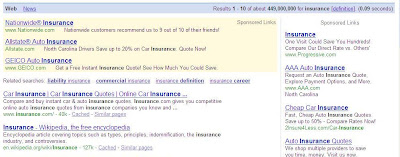
Below the tan background is the Organic – or free – search. Everything I have been talking about so far is used to get you to show up in the free search results.
Some people may avoid the sponsored links results thinking it is tainted by being paid and so it may not be as relevant. I believe that some of the sponsored links results are poor. As an example, some folks make money from Adsense click throughs.
NOTE: A click through is when some one clicks on your ad or search result and is taken to your page.
When a search term or phrase is expensive in the first 2 or 3 spots and inexpensive in the 6th, 7th or 8th spot, some folks will place their sponsored links ad low and then take you to a page which simply shows the sponsored links results again. When you click on one of the sponsored results on their page they get paid by Adsense for the click.
This is basically click fraud and I assume the search engines are all trying to police this activity and stop it. None the less, it damages some people’s opinion of sponsored links because it adds no value. In fact it steals your time.
Regardless of the value of Sponsored Links – and there is great value to be had there – high ranking in free search is very, very valuable and should be everyone’s goal.
Sunday, May 11, 2008
Thinking About Twitter
More Page Elements to Improve Your Search Position
Use the EXACT title in a headline.
Use the EXACT title in a sub heading.
Use the EXACT title a few times, but not too often, in the body of your text.
Insert an image on your page and make the “atl” description of the image in the html the EXACT same as your title.
Before you post the image to your page right click on the image to see the images properties. In the properties box that comes up change the title, description and tags to be the EXACT same as your page title.
Add a hyperlink to your page that has as a part of the text description of the hyperlink your EXACT title. I do this by adding a hyperlink at the bottom of each page that goes something like this “Return to Home page from Workers Compensation Insurance in Raleigh page.” This of course is if my title is “Workers Compensation Insurance in Raleigh”.
Finally, I am told that search engines do not rate short pages as high as pages with over say 600 words in them. I do know that you are always balancing the needs of your human readers with the needs of the search engine crawlers. I think that less than 600 words is probably not an extremely useful page for human readers in most cases.
Later I will have posts on what you need to think about for readers of a web page. Why are they there? What do you want to offer them? What actions do you want them to take. Remember, this is why they will come back to your page.
Meta Data in Action
First, click through the search results and go to that site.
You will notice that both of our search words appear on the page that was returned. Below you see Insurance in the agency name and Raleigh in the address.
Next go to the view menu in your browser's top command line bar. Select “View Source”
Here is the Title. It has both search terms in it.
Here are the Keywords. They have both search terms in them.

Notice that this page is not really about just one thing. Yet it still comes up on the first page of a search. Think about how, with only the things you have learned so far, you might change this page to get an even higher placement in this search.
What if you were only about insurance in Raleigh instead of all the other terms in the Keywords? What if you had more text on the page that was about insurance and Raleigh?
Both of these would help. In the next section I’ll bring up a couple of more things that will also help.
Saturday, May 10, 2008
Search Engines Look at "meta data"
To see the same meta data a search engine sees go to the "View" item on your browser's top menu bar.
Select the "View Source" option.
This will open a text document that is a listing of the of the html code that creates the web page you were looking at. You will notice that the web page you were looking at is still open and visible.
Look down the text document a few lines and you will see a line that says "Title". Then it has the page title typed in in plain English.
This is the first thing the search engine sees. And this gives the search engine it's first clue as to what your page is about. Knowing this, and knowing that each page should only be about just one thing, you will be careful to make the title EXACTLY the same as the just one thing you want this page to be about.
Here is our example:
If the just one thing this page is about, the thing it is going to be #1 at, is "workers compensation insurance in Raleigh, North Carolina", then that is EXACTLY the title. Nothing more and nothing less. EXACTLY. I hope the all caps and repeating myself makes this point very, very, very clear. It is the key to winning.
Just to beat this point a little more, do not make the title "workers compensation insurance in Raleigh, NC". That is another page you should create. Remember, lots of variations means lots of pages.
Just a line or two below the "Title" will be a line with the word "Description" at or near the front followed by the Description. The very first words in your description will always be EXACTLY the same as your Title.
The description will have more words than just Title because the Description will be what most search engines show as part of what they display when you are found by a person's search. That means after you start the description with EXACTLY the words in EXACTLY the same order as your title, you will want to write a good description that a real live person will find interesting and make them want to click through the search return and go to your web page.
Finally, just a line or two further down will be a line with the word "Keywords" near the front. This will be followed by words or phrases that tell the search engine what your page is about. The very first keyword phrase you will enter here will be EXACTLY your title.
You can put in more keywords after the first set that EXACTLY match your title by putting in a comma and then adding another word or phrase. I never put in more than one or two extra keywords or phrases here. The reason being that I do not what to confuse the search engine. Usually I will use the extra keywords to do plurals of my primary keywords or misspellings.
Some folks are tempted to spam the meta data by repeating the same thing over and over in the description and the keywords. Bad idea. Not only does this not get you a higher ranking, the search engines look for this and lower your ranking and in extreme cases may actually ban your page from all results. There is so much to do to do this right, don't waste your time trying to game the system.
How Search Engines See Your Web Page
People, of course, see what you write and the images you display on your web pages.
Needless to say, search engines are not people. They see things that people see but they also see things that people do not see. I am going to show you how to see like a search engine. Every page you create needs to be written for both the people who will read it and the search engines who read it.
Friday, May 9, 2008
How People Search
Here are some examples of different ways to search. For this example I am going to be looking for useful information on buying Workers Compensation insurance in Raleigh, North Carolina.
I type in the word insurance to Google search. On the day I did this, here is my result.

I got 449,000,000 results. This is not really very useful to me. Why? Because now that I look at these it is really impossible to find workers compensation insurance in Raleigh, North Carolina out of this result.
So I change my search criteria. I type in insurance + Raleigh. In case you have never used the “+” sign, it will give you narrower results than just typing in insurance Raleigh. I am not able to explain this, but anyone who uses search effectively has learned this.
Here are my results for the 2nd search.

I still have 247,000 results –way too many – but at least they are about insurance in Raleigh, NC.
On my third try I narrow it down even more. By the way, this is where experienced searchers will have started.
This time my search criteria is workers comp insurance + Raleigh. Now I am getting what I want.
I got 80,100 results but they start with pages about what I am really after. This is how people will find you online. This is why you need to create web pages that are just about one thing and one thing you can be #1 in.
Workers compensation insurance + Raleigh
Workermens compensation insurance + Raleigh
Work comp insurance + Raleigh
Workman compensation insurance + Raleigh
Work comp insurance + Raleigh
Then change the insurance to ins in each. Then change Raleigh to Wake County or Holly Springs or Apex or Cary.
This list can be staggering, but you need to create a #1 page for as many of these variations as you have the patience for. This is what will set you apart form others who are not as thorough.
The Power of Being #1 and Zipf’s Law
• #1 is ten times more traffic than #2
• #2 is ten times more traffic than #3, which means
• #1 is 100 times more traffic than #3
When you make your web page about just one thing, your next goal is to make your web page the #1 search result about your just one thing.
I can tell you from my own experience that being #1 is so powerful that you need to find a way to gain that position as the only definition of success.
This doesn’t mean being the best at what someone else does. It is more important to define what you do best and stake out your position as #1 in doing what you are really #1 in already.
If you control the definition of your category, or niche, or subject, then you can always control the fact that you are #1 in that space. And you can always control this definition. You have to be honest. You can not say “I am the number one website about insurance”. But you can say “I am the number one web site about boat insurance in Wake County, North Carolina.”
If that statement is too broad or untrue then narrow it down even more. How about “I am the #1 website about bass boats in Wake County, North Carolina.” Or, “I am the #1 website about ski boats in Wake County, North Carolina”.
This is the stuff great web pages are made of. This narrowing down of your topic to something that you are and can be #1 in is how you get found.
Once you have narrowed your #1 position down, think about how you can expand that position.
Expand your #1 position by geographically adding definition. If you are #1 in Wake County, North Carolina, then are you also #1 in Raleigh, NC; Apex, NC; Cary, NC; Wake Forest, NC; Fuquay-Varina, NC; on Falls Lake; on Lake Jordan?
Each of these gives you another web page to create that will get you found.
Expand your #1 position by adding other narrow boat definitions. If you are #1 in bass boats, how about jet skis, sail boats, pontoon boats, canoes?
Each Page is About Just One Thing
The “Secret to Being Found Online”
The worst page on most web sites is the home page. It is also the page most people spend the single most time creating. In a well built website it should be the least visited page.
This is because search engines are very much like we are. They like to think of one thing at a time. First the search engine only sees your page. Then it tries to understand what your page is about.
How to Create an Online Business – Part 1
Reality – If they find it they will come.
Even more important reality - If they come, why will they ever come back?
Most important reality from a business standpoint – If they find it and if they come back, how do I make money on this.
These are the topics I am going to include in this series of posts. First up – How to be found!





